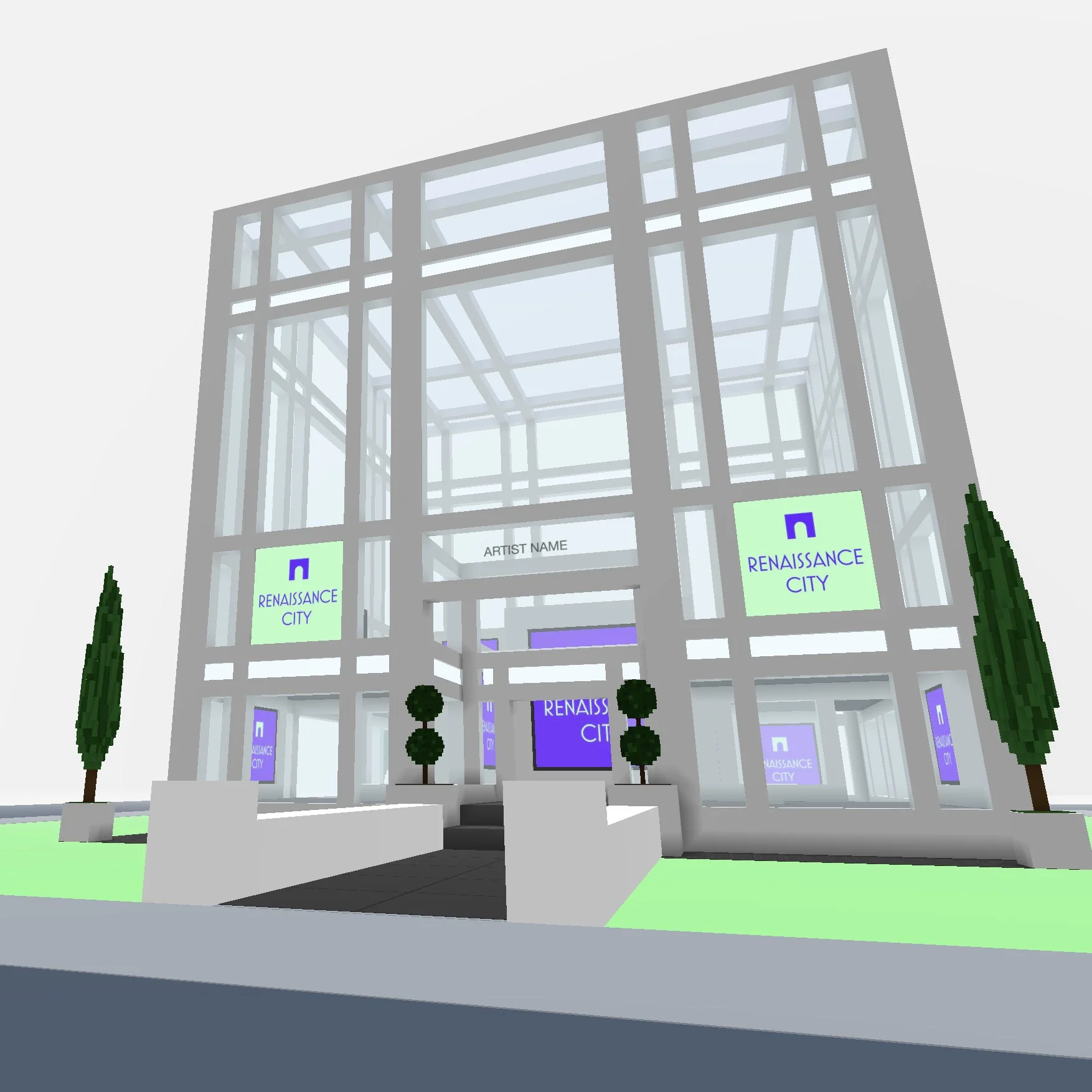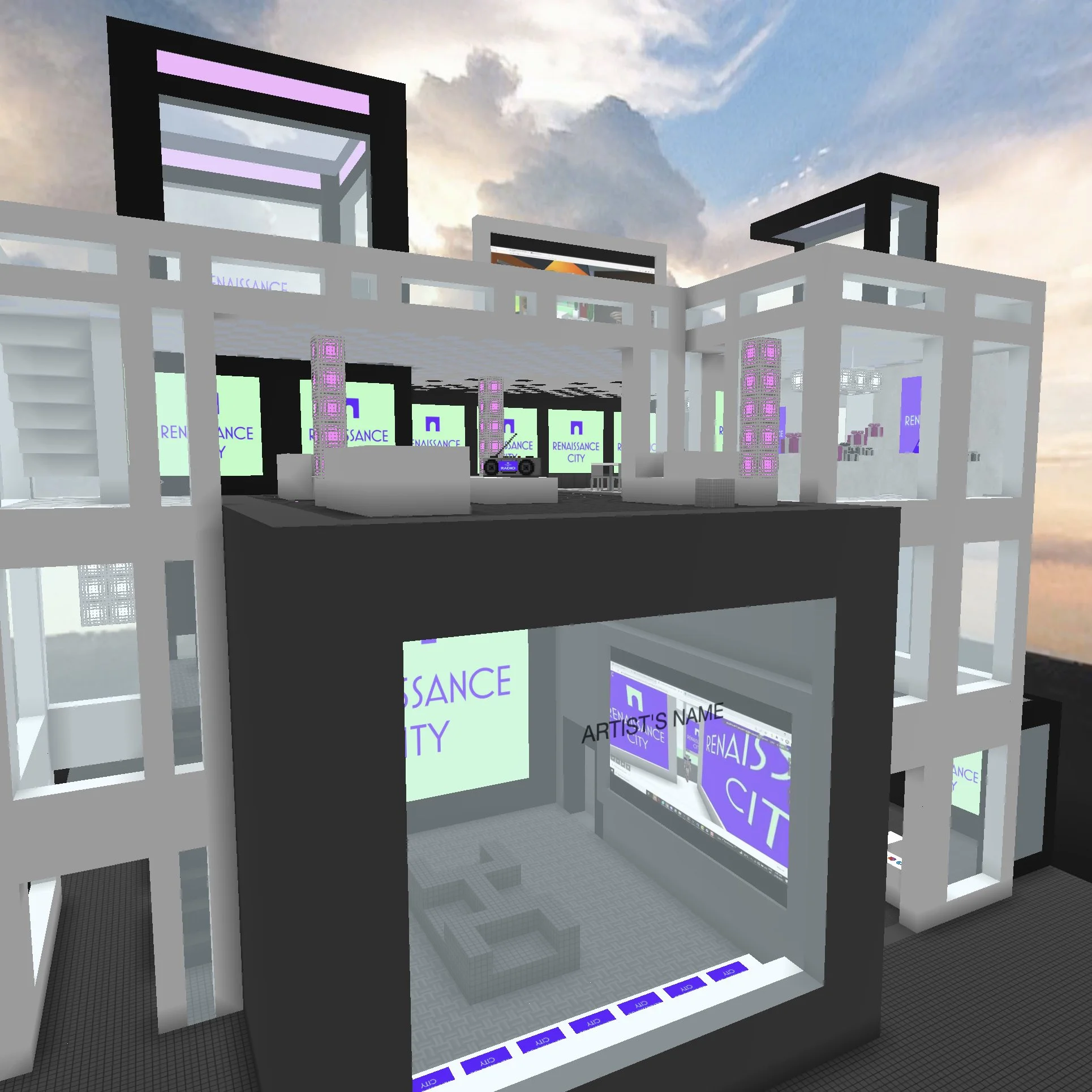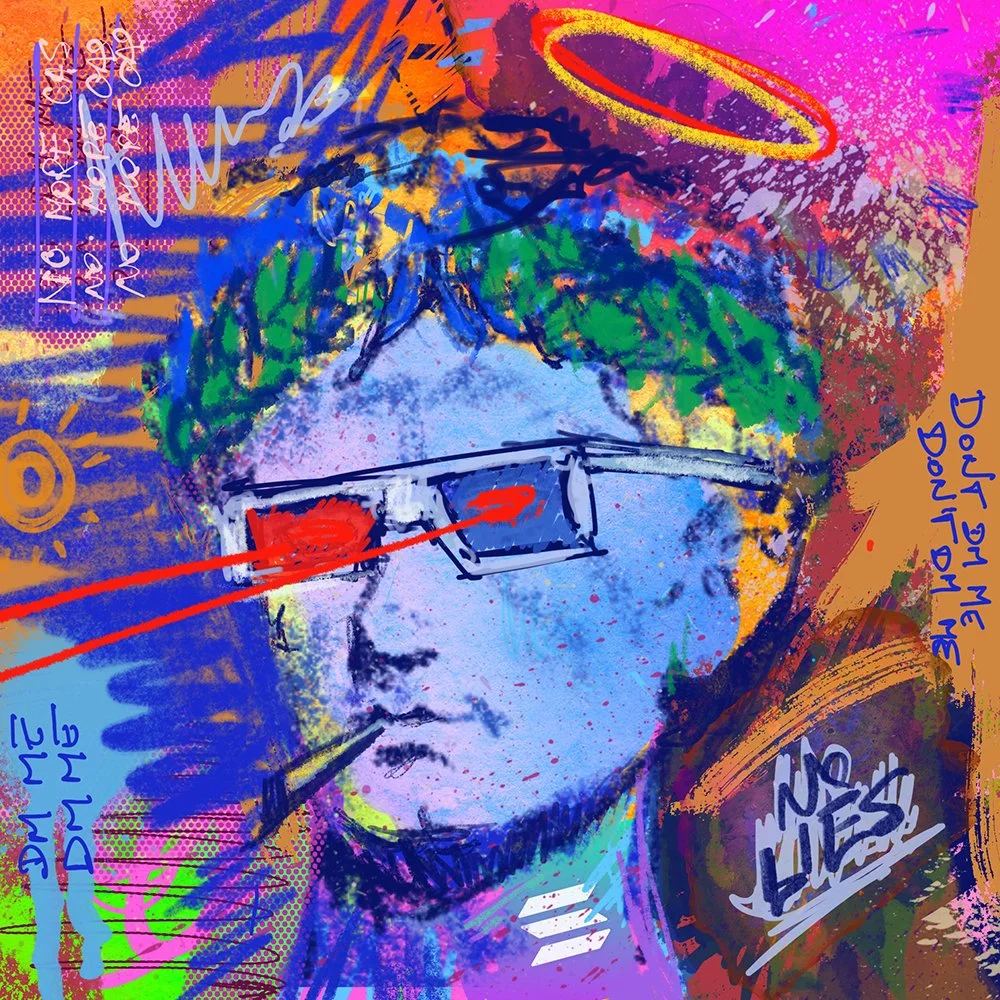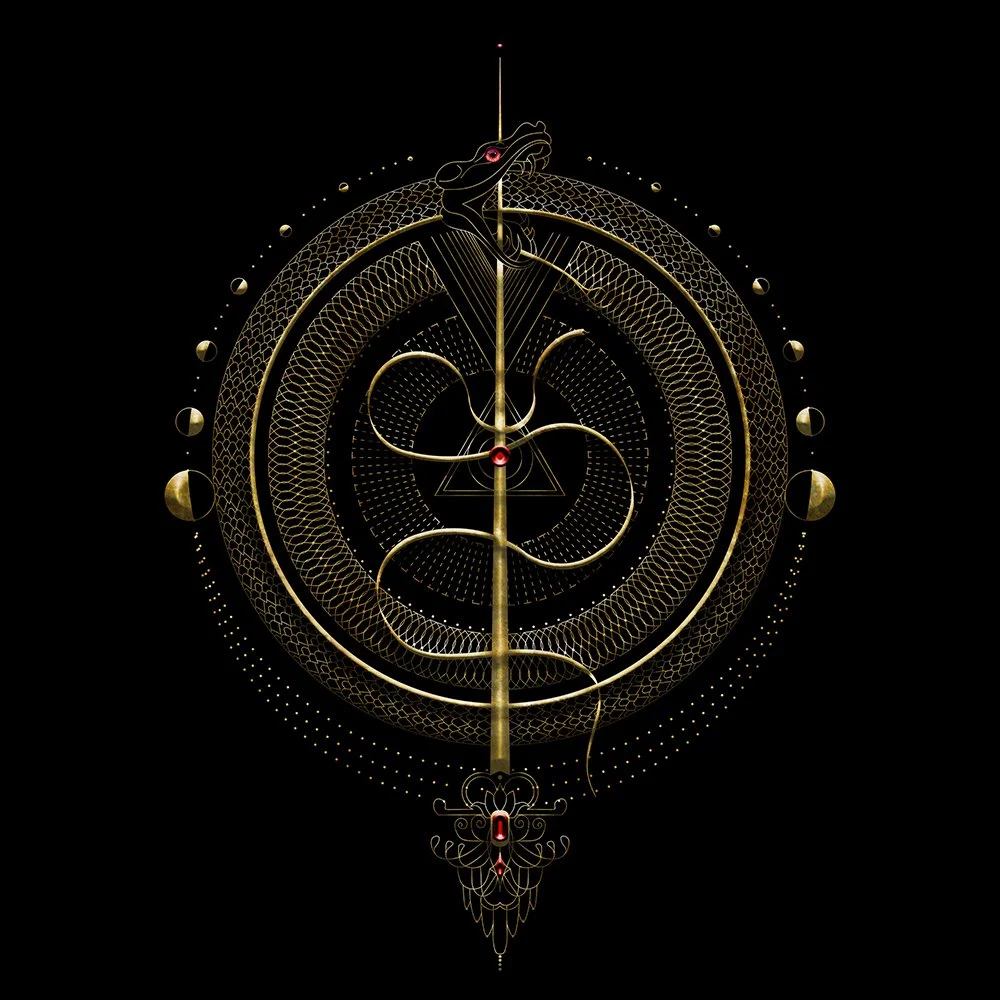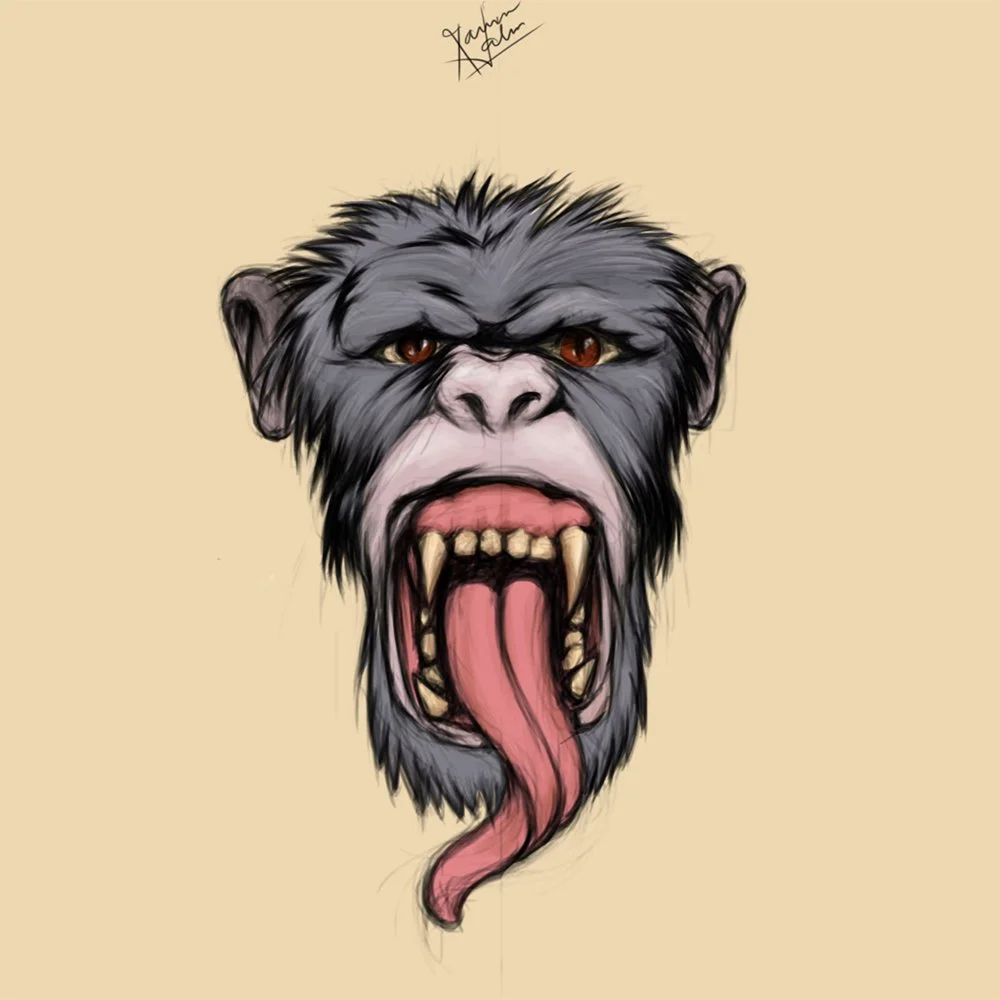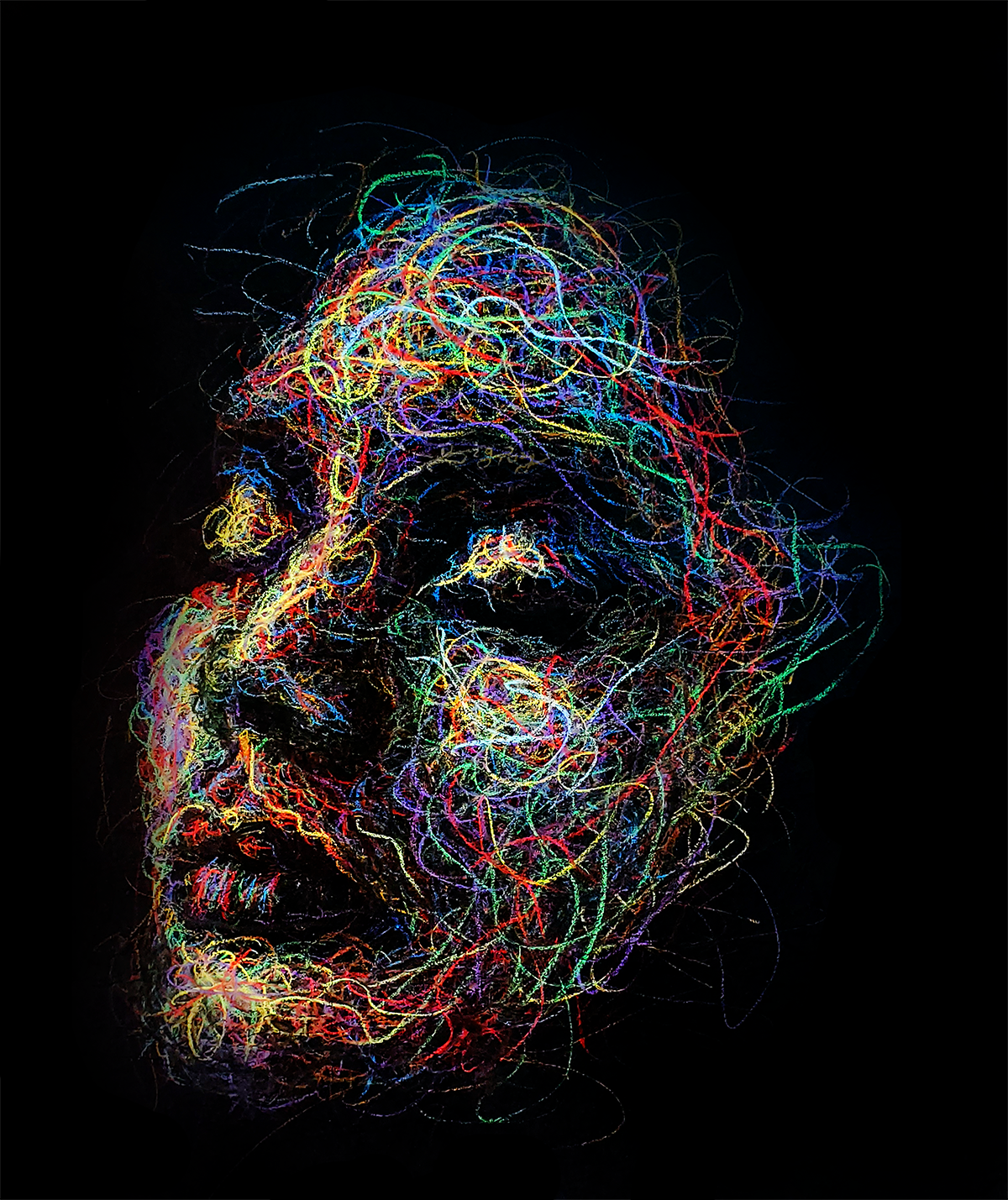SHOP PREBUILT SPACES
Art Gallery 1
This gallery is based on a grid, which allows for easy customization. Designed around a center exhibition with two floors, a hidden staircase, a video streaming from YouTube or Twitch, music, and a bus stop, this gallery is set to accommodate 6 JPG/PNG/Gif on the outside and 21 JPG/PNG/Gif on the inside, perfect for a small body of work, or collection show. Although many pieces may be added, or some removed, with very simple customization work. Also, take a trip to the bus stop for a quick getaway to Renaissance City, where you can meet larger groups of people, hang with artists, check out the ongoing Art Womps exhibition, or use the searchable database to find other artist’s galleries in Cryptovoxels free spaces.
Art Gallery 3
This gallery is based on a grid, which allows for easy customization. Designed around a center staircase, with three floors and a roof area with a video streaming from YouTube or Twitch, this gallery is set to accommodate 23 JPG/PNG/Gif on the outside and 43 JPG/PNG/Gif on the inside, perfect for a full body of work, or retrospective. Although many pieces may be added, or some removed, with very simple customization work. Also, take a trip to the bus stop for a quick getaway to Renaissance City, where you can meet larger groups of people, hang with artists, check out the ongoing Art Womps exhibition, or use the searchable database to find other artist’s galleries in Cryptovoxels free spaces.
Multimedia Gallery 1
Designed in three floors, and featuring a bar, a shop, a lounge, a dance floor, a stage, and a DJ booth, this gallery is set to accommodate 38 MP4s, 19 MP3s, 26 JPG/PNG/Gif files, and 2 videos streaming from YouTube or Twitch. Although many pieces may be added, or some removed, with very simple customization work. Included you will find social links at the front desk, a shop filled with gift boxes you may use to link to ongoing promotions or sales, or you can easily replace with your own wearables. Make sure to check out Renaissance City Radio in the lounge, just hit the eye icon on the boombox to submit your NFT music; and take a trip to the bus stop for a quick getaway to Renaissance City, where you can meet larger groups of people, hang with artists, check out the ongoing Art Womps exhibition, or use the searchable database to find other artist’s galleries in Cryptovoxels free spaces.
Set Up Your New Gallery
Install Your Gallery
Find your gallery file under the unlockable section of your NFT. Click the link, and download the file.
Go to Voxels.com & connect the Metamask wallet you want your gallery under.
Create a Free Space. Name it. Make it 24x24x24. Click on “Create.”
Add a description and save it. Upload your Json file. You may also add a slug, to make your url easier to remember. Then, click on “Visit” to go into the gallery in order to upload your artwork.
Know Your Gallery
Since you can only have groups of up to 10 people at a time who can see each other within free spaces, we added a bus stop. The bus stop takes you to Renaissance City, where you may congregate and connect with more people at a time. The bus stop at RC will soon include a searchable database of Cryptovoxels Free Spaces Art Galleries. Include your finished gallery in this database by posting your finished gallery to Tweeter and tagging @CityRenaissance.
You may have up to 420 galleries per Metamask account. We suggest you set up your gallery with your images, then download the file for the finished gallery, and upload it onto another free space, before you start making cosmetic or structural changes. This way you’ll have a finished gallery, already at your disposal.
Populate Your Gallery
You can start by replacing images anywhere you see an RC logo (except for the bus stop).
Galleries 1 & 3
You can add a hyperlink per image, going to any url you want. Make sure to add it under the Hyperlink field, and not under the url field, as that is the address of the image upload.
Multimedia Gallery 1
Green field RC logo images are for MP4s. You may also add a static image. Both files need to be hosted online. Drop box is recommended, just make sure that the file is shareable with anyone with the link. Purple field RC logo images are for JPGs, PNGs, & GIFs, and they may be uploaded directly to Voxels via the pop up menu. A work around, is to upload the image on an image box, so that the image is uploaded onto Voxels, then copy the image url onto the video image url.
Watch the tutorial below to learn how to customize your very own gallery.
Customize Your Gallery
Watch The Tutorial
GET INSPIRED
Click on the art below and check out how these artists rock their Renaissance City galleries.
Then, go customize your own!